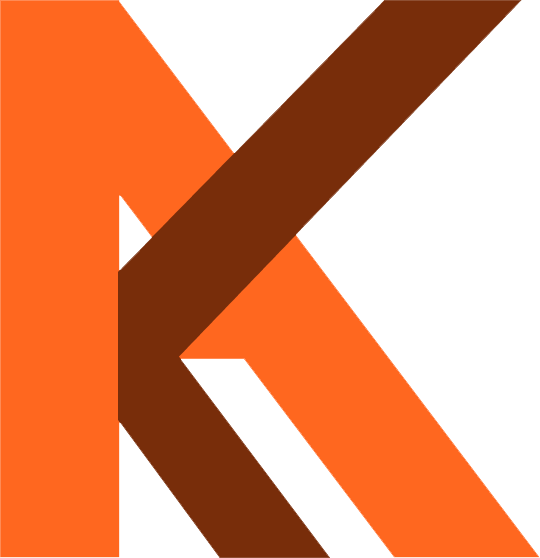Selecting a best WordPress theme may be a small detail, but it has a big impact on the appearance, feel, and functionality of your site. It’s like choosing the clothes for your site—it must not only look great but also be comfortable and practical. With thousands of free and paid themes to choose from, it can be overwhelming to select the ideal one. But don’t panic! Here in this guide, I will take you through the easy steps to choosing the ideal theme for your website.
Know What Your Website Requires
Take a little time to reflect on the purpose of your website. Various sites need different styles and functionalities.
Some examples:
- Blog: A simple, clear-to-rad theme such as Astra or GeneratePress.
- Online Store: A WooCommerce-compatible theme such as Flatsome or Storefront.
- Portfolio: A stylish and creative theme such as Uncode or Oshine.
With an understanding of what you require, you can steer clear of a theme that is beautiful but not suitable for your website’s purpose.
Select a Fast-Loading Theme
No one likes a slow website. If your website loads too slowly, users will abandon it, and Google may lower your ranking in search results.
Fast Themes:
- GeneratePress – Simple and performance-optimized.
- Neve – A fast and lightweight theme.
- Hello Elementor – Ideal for Elementor page builder users.
Pro Tip: Test the demo of a theme on Google PageSpeed Insights before installing it to ensure its speed performance.
Ensure It’s Mobile-Friendly
The majority of users access websites through their phones, so your theme should be responsive to all screen sizes. A mobile-friendly theme automatically adapts to display beautifully on desktops, tablets, and smartphones.
How to Check:
Go to the theme’s demo on your mobile.
Test it with Google’s Mobile-Friendly Test tool to determine if it works.
A mobile-responsive theme enhances the user experience and SEO rankings.
Select an SEO-Friendly Theme
An SEO-friendly theme makes it easy for search engines to comprehend your site, making it simpler to rank higher in Google.
SEO-Optimized Themes:
SEO WP – Created with SEO considerations for marketers.
Schema – Built to enhance search engine visibility.
Even with a good theme, the use of an SEO plugin such as Yoast SEO or Rank Math will also optimize your content.
Search for Customization
Your site needs to be consistent with your brand, so opt for a theme that allows for easy customization of colors, fonts, and layout. Some themes need coding knowledge to change settings, while some have built-in customization.
Best Customizable Themes:
Kadence – Drag-and-drop customization.
Divi – A mighty visual builder to make easy design adjustments.
If you enjoy working with Elementor or Gutenberg, ensure your theme is compatible with these page builders.
Ensure That It Supports Major Plugins
Plugins provide additional functionalities to your website, and thus your theme has to support those that you’re going to install. Some must-have plugins are:
- Yoast SEO (search engine optimization).
- WooCommerce (if you’re creating an online store).
- Elementor (for drag-and-drop page creation).
If a theme doesn’t play nicely with an important plugin, you could have issues down the road.
Read Reviews Before Downloading
Would you purchase something on the internet without reading reviews? Most likely not! The same applies to WordPress themes.
Where to Find Reviews:
WordPress.org – Displays user ratings for free themes.
ThemeForest – Contains in-depth reviews for premium themes.
Search for themes with excellent ratings and feedback regarding speed, support, and updates.
Free vs. Paid Themes – Which One is Better?
Free themes are perfect for newbies, but they tend to have fewer features and support. Paid themes have improved customization, design, and customer support.
Examples:
- Astra (Free) vs. Astra Pro (Paid)
- OceanWP (Free) vs. OceanWP Pro (Paid)
If you’re running a personal blog, a free theme might be enough. But if you’re building a business website or online store, investing in a premium theme is a smart choice.
Final Thoughts
Choosing a WordPress theme doesn’t have to be complicated. Follow these simple tips:
✅ Pick a theme that matches your website’s purpose.
✅ Make sure it’s fast, mobile-friendly, and SEO-optimized.
✅ Check if it allows easy customization.
✅ Read reviews from users before you make a decision.
After you discover a theme that suits your requirements, install it and begin creating your dream website!